Launch X-431 Pro MINI User Registration Process
Launch X-431 Pro MINI User Registration Process
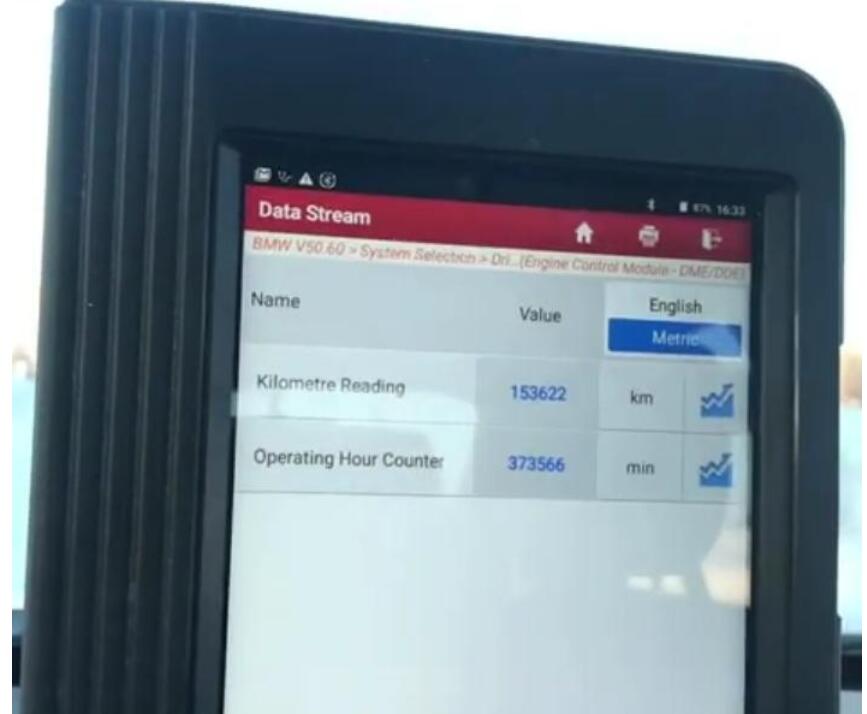
Launch X431 pro mini is a new full system diagnostic device manufactured by Launch company. Multi-language and multi-functional device can supports full system diagnosis, special functions. Ecu coding and actuation ect.

Here is the procedure of Launch X-431 Pro MINI User registration, the steps as shown below:
Tap “Login” on the upper right corner of the main menu screen:
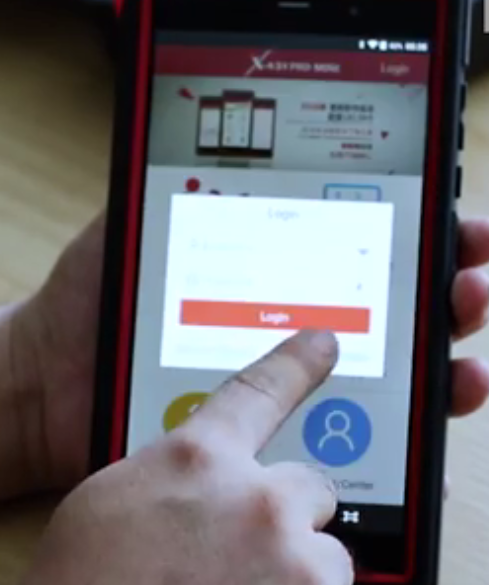
Tap “New Registration”, like the picture below: need to provide real info to obtain better service.
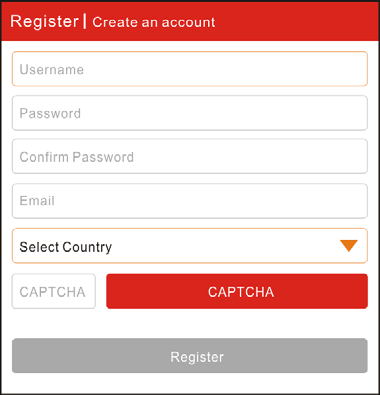
A. Create App account: In “Register/Create an account” Screen, fill
in the information in each field and then tap “Register”, a screen
similar to the following will appear:
B. Activate the VCI module: In “Register/Activate connector” Screen,
input the Serial Number and Activation Code, which can be found in the
password envelope.
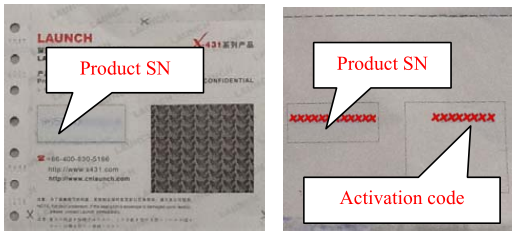
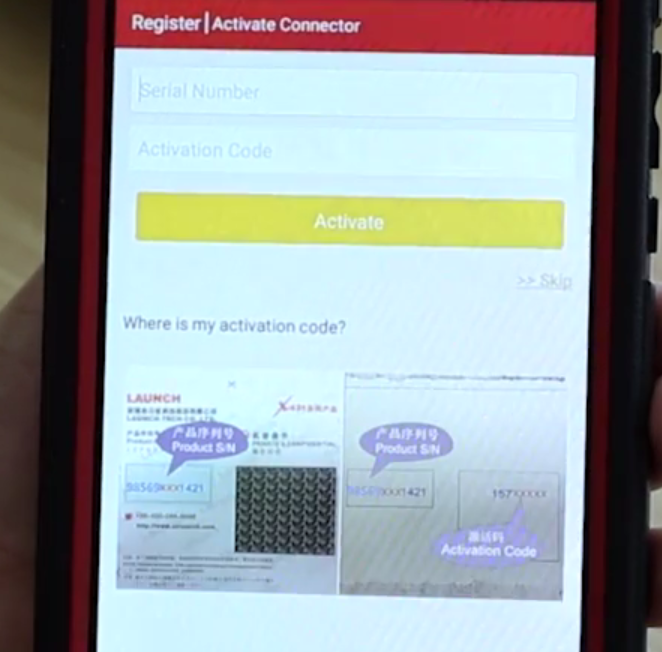
Active the device with the unique SN and activation code.
After register you can update the car software.
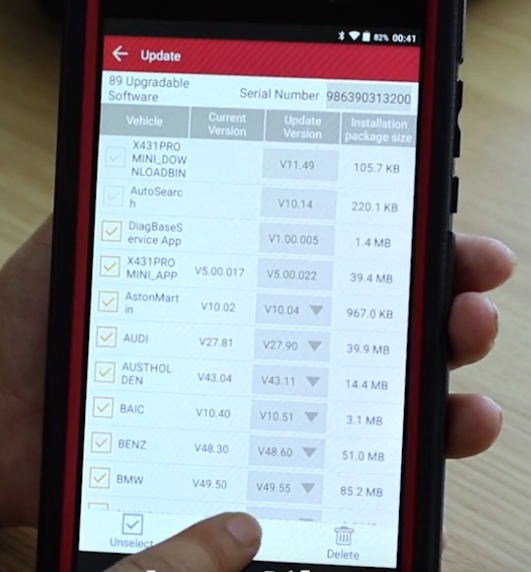
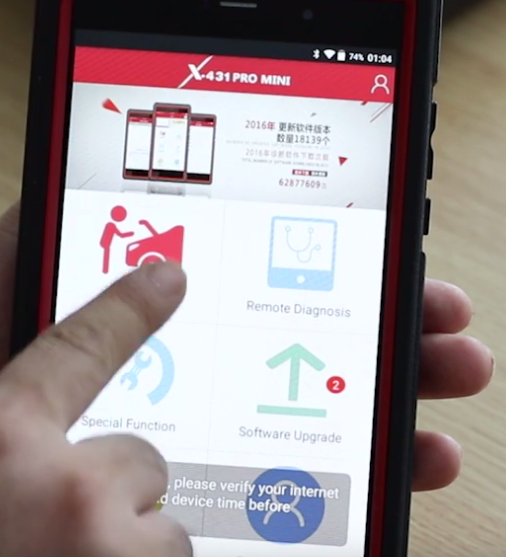
To download the diagnostic software, tap “Yes” to enter the software download
page. Tap “No” to download it later.
On the download page, tap “Update” to start downloading. It may take
several minutes to finish it, please be patient to wait. To pause
downloading, tap “Pause”.
To resume it, tap “Continue”.Once the download is complete, the system will install the software package automatically.
Pro mini supported more than 96 car brands around the world.
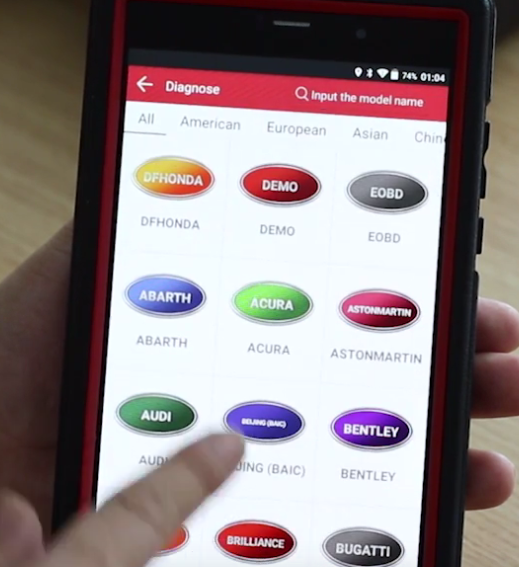
Comments
Post a Comment